Learn the basics of Google Workspace
Raise your daily efficiency
Learn online, in your own pace and access 16 videos in English.

FREE ONLINE TRAINING
Learn how to use Google Workspace tools efficiently and improve your understanding of how to use Google business account in your everyday activities. You will learn about the basic functions of Google Workspace: how to adapt e-mail, manage calendar, about cooperation in working with documents, about video conferences, etc. You will also receive useful tips for raising your efficiency. Use this knowledge to improve your productivity and ease cooperation!
The perfect course for:
- beginners who only start using Google Workspace;
- users who would like to increase their knowledge and use the available tools more efficiently.
SEE 3 TRAINING VIDEOS
And, if you want to access the complete training course free of charge, register!
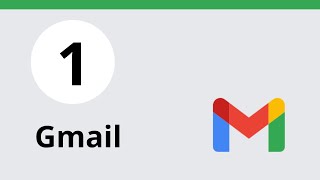


TOOLS COVERED IN THE COMPLETE TRAINING COURSE:
- Gmail (Google Workspace email);
- Google Calendar (Calendar);
- Google Meet (tool for video calls);
- Google Spaces (tool for group work);
- Google Drive (file storage tool);
- Google Docs.
TRAINING ADVANTAGES
AVAILABILITY
Learn wherever and whenever you want with training videos available online. To access these video, you only need to register.
MORE
Receive additional materials from Squalio, the official Google Premium partner in the Baltics. Follow the recommendations of the IT tech leader and learn how to use all the possibilities of Google.
PANBALTIC
The course is available in 4 languages:
- English
- Latvian
- Estonian
- Lithuanian
REGISTER TO ACCESS ALL TRAINING VIDEOS

