3 IntelliJ IDEA tips from 3 developers
Improving productivity and performance should be the main goal of any company and developers working right now. Everybody wants to do better and make their job a little bit easier,- with technology evolution and IntelliJ IDEA it is now possible.
Recently JetBrains hosted a Technology day for Java where developers and professionals spoke on trends and ways to upgrade work. and improve performance. Here is great advice from 3 developers that can help you and your work process:
Software Modernization
So often developers see new technologies, new patterns, new versions of Java and think will make lives and applications better, but making these updates is not prioritized by "the business". Focus should be on making the upgrades work for you and organizing what you have.
Sandro Mancuso, software craftsman, says that strategic software cannot become a burden to the organization – they need to remain strategic and continuously enable business agility.
- Leveraging and updating technologies can cut costs;
- By understanding the current situation and vision, then understanding the constraints and opportunities, you can start your technical alignment.
- After business understanding you need to do the same with the technical, understand components and architecture, and start implementation.
Upgrade your Java
Java 8 was a huge release for Java, finally bringing some much-anticipated functional behaviors to the Java language. From research done, most Java users use Java 8 but as everything with time has lower productivity and performance.
Trisha Gee, developer advocate & Java Champion, gives a great list of reasons to upgrade from Java 8:
- Performance – newer versions of Java have a lower latency and include things like better Docker support.
- Use of memory – things like compact strings and more make Java more efficient.
- Garbage collection changes – there are plenty to choose from here.
- Cost – it will become increasingly expensive to hire developers to work on Java 8 because we want to work on newer versions on Java.
Use navigation shortcuts!
Developer Advocate at JetBrains Helen Scott suggests using shortcuts to make your work more efficient and allows you to move around much faster.
- Search everywhere (Shift+Shift). It allows you to move through files, documents, files, symbols and supports filtering commands, like /plugins and /editor
- Recent files (Ctrl+E). You can use Resent files to display windows that don’t have any keyboard shortcuts associated with them to make it easier to find.
- Navigate to Implementation (Ctrl+Alt+B). This can be used for classes and methods and is very useful when you have multiple implementations.
- Navigate to Test (Ctrl+Shift+T). Creating tests and adding to excising test classes is a very common requirement.
In order to accelerate your work and bring it to new levels change is necessary and evolving is a part of work. Make IntelliJ IDEA work for you and improve your work and productivity!
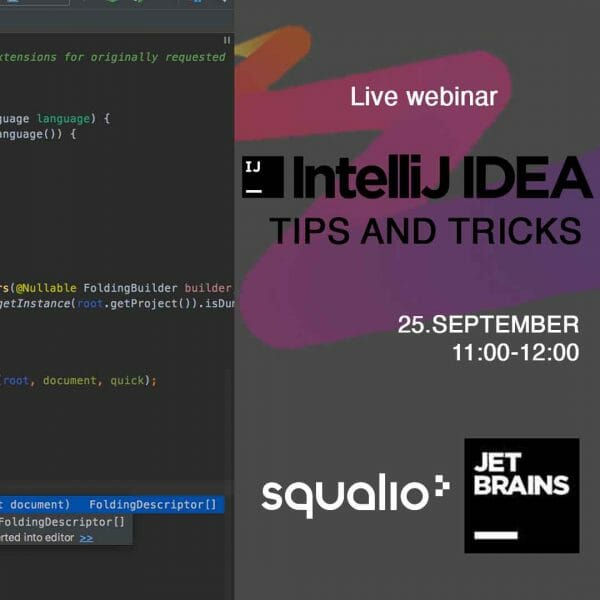
ARE YOU INTERESTED IN improving your productivity?



