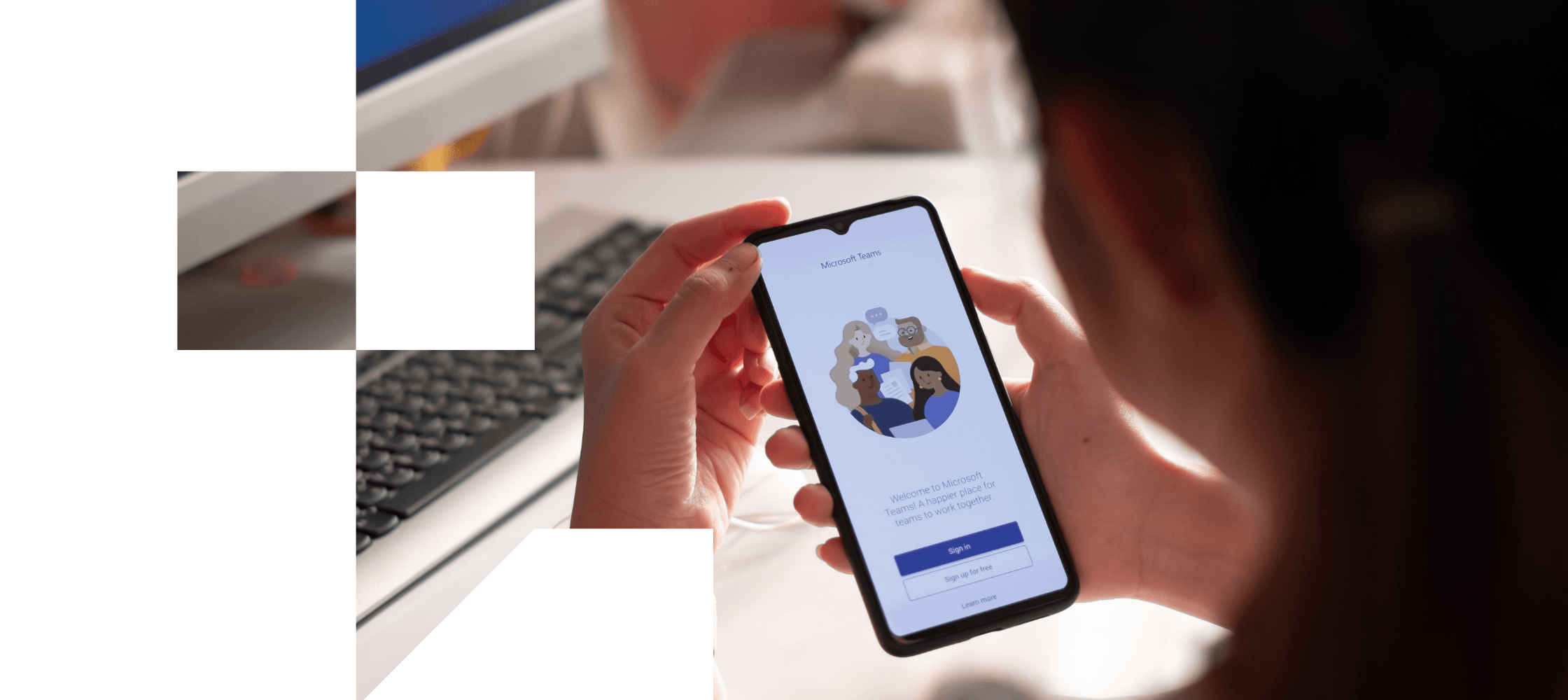
What's New in Copilot for Microsoft 365!
09/05/2024
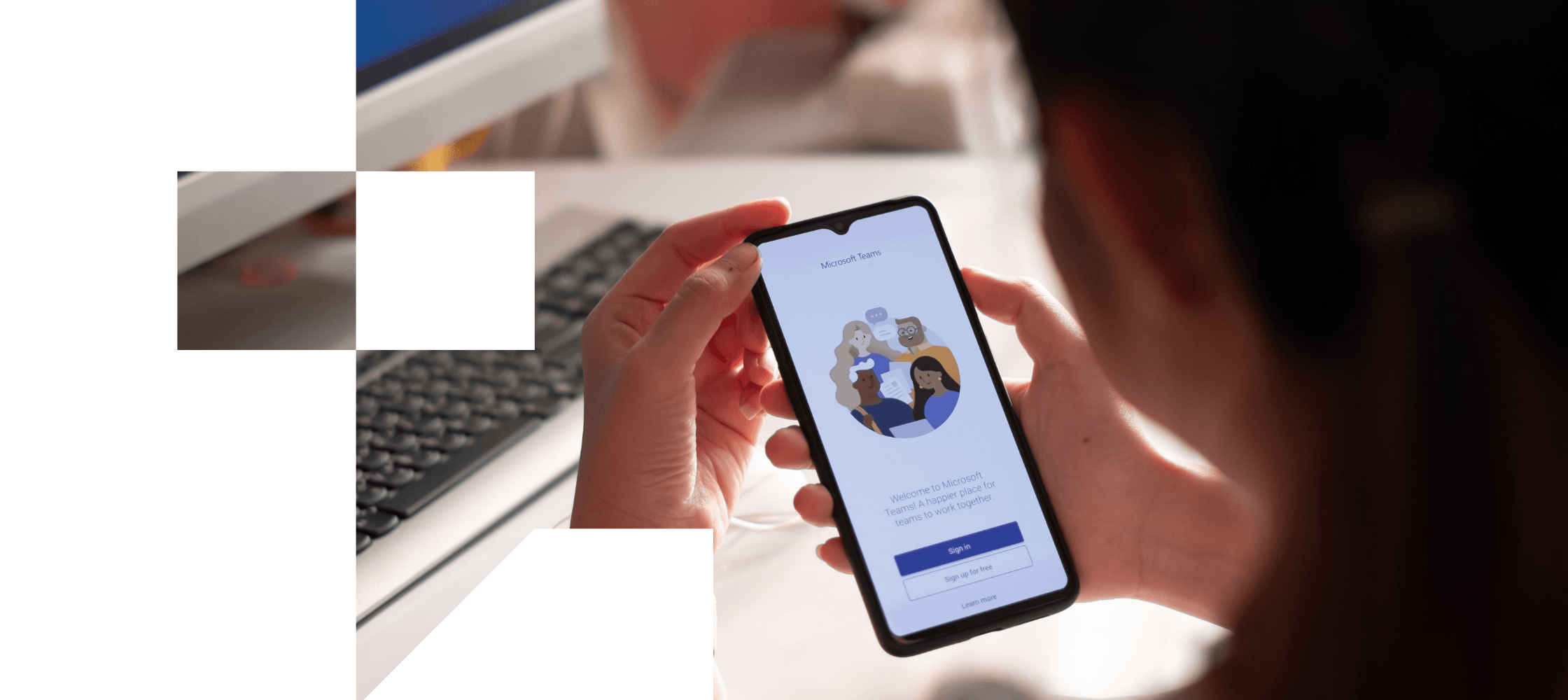
The recent update brings exciting features and enhancements to help you get the most out of your Copilot experience. This month, we’re spotlighting extended language support, efficient data management in Excel, streamlined document creation in Word, new training resources in Copilot Academy, and so much more!
Before diving into this month's updates, be sure to catch up on our announcement about the general availability of the Microsoft Copilot Dashboard and the latest installments in our quarterly blog series designed to boost your skills in Modern Work technologies.
Let's jump into the latest updates:
Expanded Capabilities
Copilot with Graph-Grounded Chat in Outlook
Starting in May, you can use Copilot in Outlook to connect and reason across your enterprise data, including your chats, documents, meetings, and emails. The Copilot app will be accessible in classic Microsoft Outlook for Windows, new Outlook for Windows, and Outlook on the web. Learn more about using Copilot with Graph-grounded chat.
Use Local Files to Ground Copilot Prompts
Grounding Copilot prompts in specific files stored in OneDrive or SharePoint just got easier. Starting in May, you can also ground your prompts in local files and copy-paste file links to facilitate richer conversations with Copilot.
Create and Consume Word Documents More Efficiently with Copilot
New features in Copilot for Word allow you to quickly access information while creating documents. Copilot can generate answers using rich, people-centric data from the Microsoft cloud and Microsoft Graph. The Rewrite feature in Copilot gives you fine-tuned control over specific sections of your document, and Copilot can now automatically apply sensitivity labels to new drafts.
Generate Multiple Formula Columns with Copilot in Excel
Copilot now supports generating multiple formula columns from a single prompt, enabling you to extract and separate information into distinct columns efficiently. Copilot can also handle complex data analysis tasks using functions like XLOOKUP and SUMIF across multiple tables.
Securely Access Copilot Web Chat in the Copilot Mobile App
Stay productive and creative on the go with the Copilot mobile app, available on iOS and Android. Sign in with an eligible work account for automatic commercial data protection at no additional cost. IT admins can manage the Copilot mobile app with Microsoft Intune.
Expanded Access and Management
Fine-Tune Prompts with Notebook in Copilot
Notebook offers a new way to interact with generative AI models powering Copilot. It allows for longer, refined prompts and is especially useful for tasks like code generation and writing. Access the Notebook feature at the top of copilot.microsoft.com or Copilot in Bing.
App Assure Now Supports Copilot Customers Transitioning to Monthly Updates
Microsoft’s App Assure program now supports Copilot for Microsoft 365 customers transitioning to monthly update channels, offering compatibility assistance across line-of-business applications and Microsoft products at no additional cost. Register for App Assure today.
Support for New Languages in Copilot for Microsoft 365
Copilot now supports 16 additional languages, including Arabic, Korean, Russian, and more. This expansion broadens Copilot's accessibility and usability across the globe.
Training and Learning
Improve Copilot Skills with Copilot Academy in Viva Learning
Copilot Academy offers structured educational content to help you learn about, discover, and use Copilot effectively. Access Copilot Academy in your Viva Learning app in Teams or the web.
Manage Copilot Availability in Teams Meetings
Microsoft 365 admins can now manage Copilot availability in Teams meetings. Adjust settings for Copilot use during and after meetings, and manage transcription requirements for added flexibility.
Restricted SharePoint Search Now in Public Preview
Restricted SharePoint search is now in public preview for Copilot for Microsoft 365 customers. This feature allows Microsoft 365 admins to restrict Copilot's access to certain SharePoint sites to maintain data governance practices.



