WHAT IS NEEDED FOR EFFECTIVE DIGITAL COMMUNICATION IN THE ORGANISATION?
Nowadays, internal communication in companies is no longer confined to the presence of management messages to employees, the maintenance of an internal web page, or the monthly news page. In the words “internal communication”, I also see processes: how employees perform their duties, how colleagues work daily to achieve the overall objectives of the company. I would like to share the experience of three “undiscovered” apps, the skilled use of which has not only brought the greatest benefits to customers but also the potential to improve both internal communication and job efficiency.
DO I USE EVERYTHING FROM OFFICE 365?
My experience has shown that many companies I have worked with, Office 365 is only partly used. Traditionally, employees are familiar with and use Word, PowerPoint, Excel, perhaps also Outlook, but only for e-mail without even considering personal and group calendar benefits. In most cases in the perception of employee Office 365 ends here, and the rest remains only as “some icons there.”
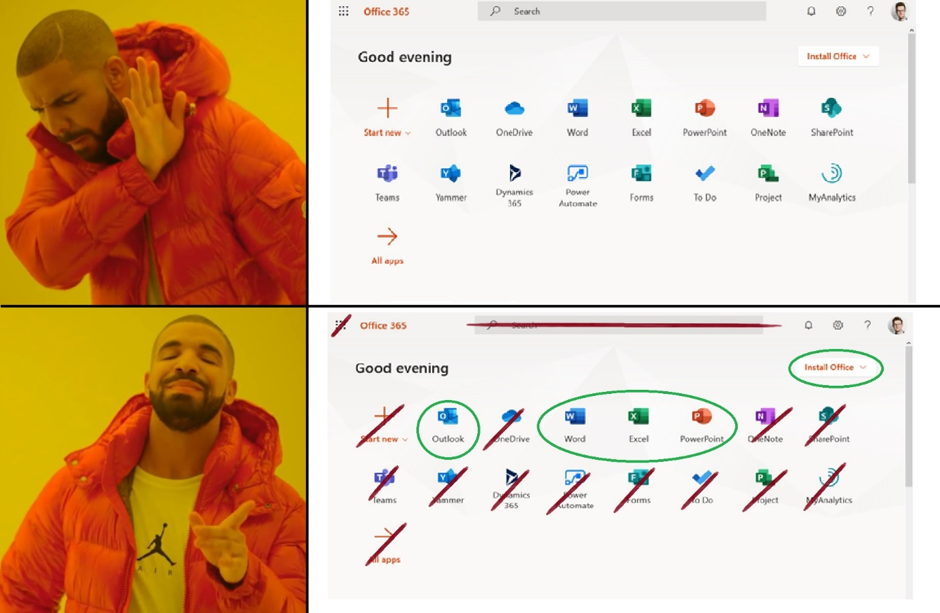 Often, Office 365 users choose not to try available apps, but continue to risk with the familiar free alternatives.
Often, Office 365 users choose not to try available apps, but continue to risk with the familiar free alternatives.
Today, however, an Office 365 license can offer much more and also solve a variety of topical issues, such as:
- emote work of employees;
- effective communication of work groups;
- reduction of redundant e-mails;
- communication of the company's management with employees.
Thus, the full use of Office 365 makes an essential contribution to the improvement of employee cooperation, both everyday and in the framework of a specific projects.
MICROSOFT TEAMS
Every “office” person has experience when working on a project with a number of stakeholders, work e-mail transfers into spam, filled with insignificant information, different versions of project documents, and so on. As a result, for example, it is not possible to understand which is a newer version of the project, “final_presentation. pptx” or “final_janis_v2_presentation. pptx”. Familiar situation, right?
The Microsoft Teams application releases e-mail from the remains of this type of work process, allowing only truly relevant and documentable communication to remain in it. Teams provide an opportunity for employee-to-employee communication, both individually and within groups, such as working on joint projects or within the department, as well as in any other groups. Teams are easily available in desktop, web, and mobile versions. Forget about employee WhatsApp groups from which company information (intentionally or inadvertently) is very easy to leak.
The strongest benefits of Teams:
- availability on any computer and smart device;
- an elementary style of conversation;
- audio and video calls;
- realtime document saving and editing.
It is essential that each of these options can be easily transferred to the next level if necessary. For example, you can organize not on-site training for 5 people, but convert it to online or remote training for up to 10000 participants who will have a training record later available with automatically created subtitles.
Teams can help reduce the communication distance between the company's management and employees, because the app gives every employee the ability to communicate with the “boss” in an “informal” environment. Find out how to use Teams on our previous blog “18 + TIPS FOR TEAMS FROM KNOW.”
VIDEO: HOW to USE TEAMS?
SharePoint Online
As the name says, this tool is an internal point for sharing documents, photos, videos, etc. With SharePoint, you can identify levels of access for employees to information and create a variety of thematic pages, such as contract register, news, photo and video storage.
As a great advantage of SharePoint, I would like to mention the possibility of creating an “intranet” for your company, so you can opt out of existing outsourcing and save money or finally transfer the message board from the kitchen to an environment also available to colleagues who have a job outside the office.
VIDEO: HOW to CREATE AN INTRANET PAGE IN 10 MINUTES?
FORMS
Office 365 also provides an antiquating tool Forms, which allows your business to opt out of costly tools and improve security by stopping using free tools that can collected data. With Microsoft Forms, you can work in accordingly to the GDPR requirements. Unfortunately, many office administrators, marketing and personal professionals, as well as their company executives, scapegoat. For example, for the selection of workers, personal data is collected using questionnaires created in the free tools with private e-mail sunshine18@maily.com over which the employer DOES NOT HAVE ANY MANAGEMENT AT ALL, but IS fully responsible for leaking or reporting data in the event of a complaint.
Forms allows you to create questionnaires in a few minutes and send them to the survey participants. The tool simple enough for everyone. To reach the widest possible audience, you can send an employee survey to e-mail and publish it to a SharePoint or Teams application.
VIDEO: WHAT CAN be done WITH FORMS?
HOW DO you GET A the MAX?
The Microsoft Office 365 tools are designed to complement each other. This time, I only shared experience with three of the nearly 20 apps from Office 365. Unfortunately, you can not expect the employees to start using options they have not used before in their daily lives.
The introduction of new solutions often means changing internal culture of work and the training of employees, as well as supporting decisions from management on individual issues. This is the right time not only for an IT administrator, but also for every employee to be aware that the full use of Office 365 provides an extremely powerful tool for minimizing unnecessary processes and security risks. If you want to get the MAX out of O365, contact me!

Kristaps Sedols
PRODUCTIVITY SOLUTIONS SPECIALIST



