STRESS/LESS: TIMETABLE ALWAYS IN YOUR POCKET
Today, entrepreneurs and employees are talking about remote and more flexible work systems with increasing frequency; however, there will always be positions and professions that require an employee's presence at an office - doctors, motor engineers, and administrators, etc.. The positions mentioned above are typically structured in shifts, whether the day and night shifts at a hospital, covering administration hours at schools or the variable schedules of the catering sector. Maintaining such schedules regardless of the position can be a source of stress for both the administrator and the employee. Struggling to find a place at the scheduling table is still the most frequent way that an employee can access his or her schedule. It can be photographed by using a phone or copied onto a piece of paper. Information on the time schedule is registered, however the information may not be clear or may contain errors Schedules can also be sent electronically. This form may also be hard to understand, and updates may be harder to manage and difficult to communicate to everyone concerned. The StaffHub mobile application ensures that the schedule can be easily accessed by every employee. This is what we want to tell you about today. By opening the application and signing in with your business e-mail address, you can see the end of your current shift or beginning of the next immediately. Sroll down to see your upcoming schedule. The calendar facilitates browsing your shifts and lets you see the colleagues you will be working with. By selecting any of the shifts with a touch, you can see colleagues working a particular shift and any remarks left by the manager. In the example below, restaurant staff should be informed about a delivery of spices. The shift working from 10:00 till 19:00 has been instructed to stay late and clean the restaurant for Friday. 
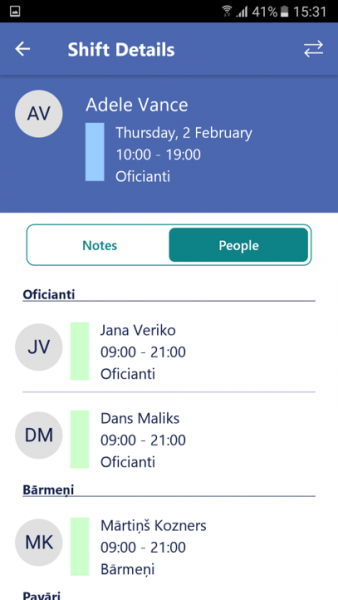
Team management
The introduction of technological solutions facilitates the work of staff. However, administration is also important. Without convenient administration, a tool will be abandoned at the earliest opportunity. StaffHub administration was developed to deliver considerable improvements to your daily work. When launching StaffHub from staffhub.ms for the first time, the manager is provided the option to launch a new team. For example, the manager of a restaurant chain on Tērbatas Street could identify his team as Terbatas_5. New employees can be added later. They will receive SMS invitations to install StaffHub on their smartphones. The team can also be divided into groups, for example, managers, chefs, bartenders and waiters. Shifts can be compiled in the usual table format. Each employee can be assigned one shift per day. Previously compiled shifts are shown first. They can be edited as necessary. For example, standard shifts can be coloured green, special abbreviations – red, while blue may be used to highlight a special task, for example, cleaning. 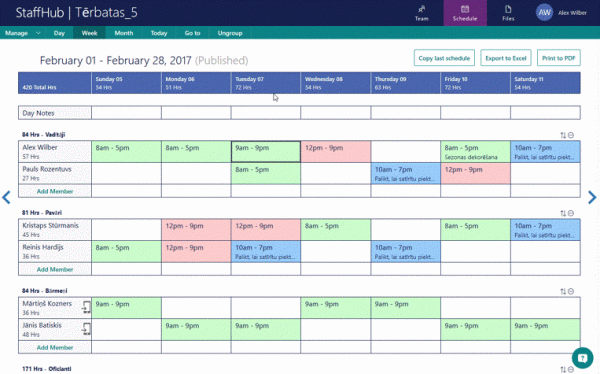 When the weekly schedule has been successfully compiled, all you have to do is copy it and make changes, if necessary. The schedule is updated as soon as the manager clicks Publish. Employees do not see any changes before this. Besides the weekly view, monthly and daily views are also available. A monthly view is useful for seeing an overview, while daily views facilitate seeing schedules in greater detail. Making working hours visible in all views is a useful function that makes it possible to monitor the work load using any indicator. The remaining managerial functionalities consist of only the most necessary features – a table for the administration of employee information, the possibility to change the name of the team and file administration. Here you can upload previously discussed content, for example, the terms of new campaigns .
When the weekly schedule has been successfully compiled, all you have to do is copy it and make changes, if necessary. The schedule is updated as soon as the manager clicks Publish. Employees do not see any changes before this. Besides the weekly view, monthly and daily views are also available. A monthly view is useful for seeing an overview, while daily views facilitate seeing schedules in greater detail. Making working hours visible in all views is a useful function that makes it possible to monitor the work load using any indicator. The remaining managerial functionalities consist of only the most necessary features – a table for the administration of employee information, the possibility to change the name of the team and file administration. Here you can upload previously discussed content, for example, the terms of new campaigns . 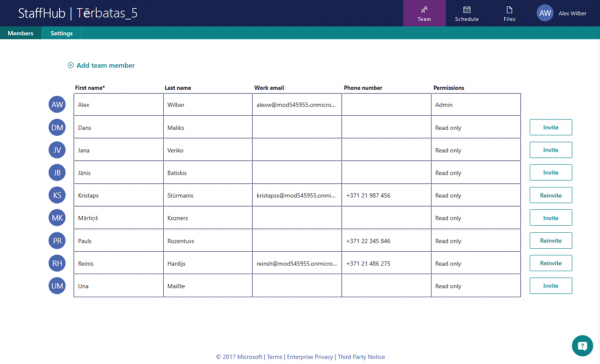
Individual work adjustment
Experience shows that adjusting individual working time is a challenge. For example, Anna has toothache and needs to visit a dentist. The only available appointment is on Friday, at ten in the morning. Unfortunately, this time coincides with her planned shift. Typically, a colleague might swap shifts after discussion with the manager. However, a colleague may be hard to reach for various reasons. There are also situations when manager must contribute huge administrative resources to changing a schedule. This results in a certain number of wasted hours, which might have been used more productively. Complexity may frequently mean that the request is ignored, and the employee's health will suffer or the employee will miss important moments in the family's life. StaffHub solves shift change issues by allowing the employee to select the relevant time and consult the calendar to see swapping options. Simply pick the day when you need to swap a shift and send a request. Upon receipt of the request, the colleague can accept or reject it. In case of acceptance, the manager makes the final decision. The manager may receive the request after an agreement is reached between the employees. 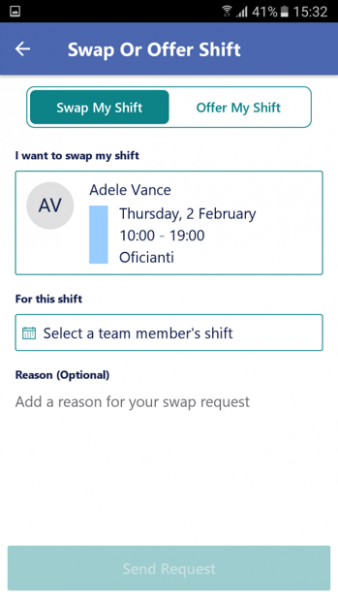
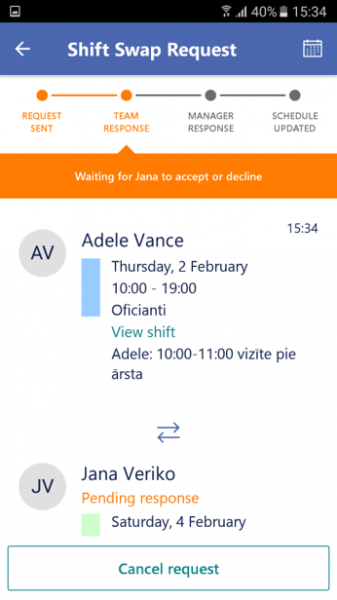 Today, every interest group has a WhatsApp or Facebook chat. To facilitate the separation of professional and private life, StaffHub offers team chat and file storage. This means that any issues of importance for the team can be discussed without the use of applications for private communication (and while preserving the confidentiality of business data). For example, this channel can be used to announce that an important customer is expected in 10 minutes or that a long-awaited campaign has been launched and that the terms are available in the file folder.
Today, every interest group has a WhatsApp or Facebook chat. To facilitate the separation of professional and private life, StaffHub offers team chat and file storage. This means that any issues of importance for the team can be discussed without the use of applications for private communication (and while preserving the confidentiality of business data). For example, this channel can be used to announce that an important customer is expected in 10 minutes or that a long-awaited campaign has been launched and that the terms are available in the file folder. 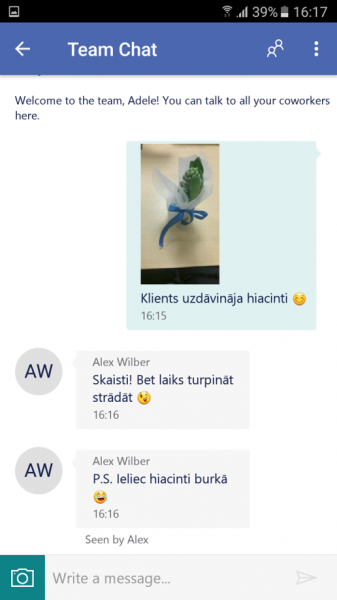
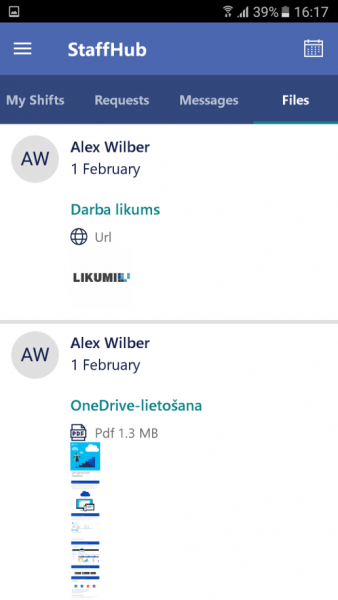 With Staffhub, Microsoft continues to improve the Office 365 portfolio with tools that allow everyone to achieve more. We have already announced the new business chat platform Teams. Staffhub provides similar functionality for a wider audience to save more time. If you want to learn more about the efficient use of the tools offered by Office 365, we invite you to register with Squalio free master-classes.
With Staffhub, Microsoft continues to improve the Office 365 portfolio with tools that allow everyone to achieve more. We have already announced the new business chat platform Teams. Staffhub provides similar functionality for a wider audience to save more time. If you want to learn more about the efficient use of the tools offered by Office 365, we invite you to register with Squalio free master-classes.



